assalamualaikum~
Today, my entry will be on network hardware. But on top of that, let's just browse through the network architecture. There are two major types of network architecture:
a) Peer-to-peer
- workstations connected to each other but do not have servers.
- files can be shared between workstations and also the printers.
b) client/server network
- consists of two kinds of computers
- clients are the workstations, servers are powerful computers and held in central locations.
- need client software and server software
let's skip the architecture part and went straight to the hardware. what are the equipments available in network hardware?
1. Client - servers configuration
- server - controls the communication of information between the nodes on a network.
- client/ workstations - all computers connected to the file server on a network
2. Network Interface Card
- provides the physical connection between the network and the workstation
- necessary to determine the speed and performance of network
3. Repeaters
- connectors that take signals that is being transferred on a network and re-transmits the information.
- allow signal to travel farther along a network
- do not operate efficiently when they have to transfer large amount of information.
4. Hub/Switch
- device that provides a central connection point for cables from workstations, servers and peripherals.
- multislot concentrators
- passive hubs - do not process information, connect wires to the network
- active hubs - amplify signals to eliminate errors on the network.
5. Bridges
- allows computer on individual networks or separate parts of a network to exchange information.
- can only transfer information from one network to another.
- split an overloaded network into smaller parts.
6. Routers
- link different networks together.
- analyse the information passing through to prevent looping problems.
- determine the best route for information
7. Gateways
- link two different network types together.
- a hardware device that connect to the network physically and transfer information between them.
8. Modems
- allow computers on a network to exchange information.
- translates information into a form that can be transmitted over telephone lines
- inexpensive way of communication
CABLING
UTP Cable connectors
- unshielded twisted pair cabling is an RJ-45 connector.
- a plastic connector that looks like a large telephone-style connector.
- familiar from TV cable and VCR.
- common used in fibre optic connector is the ST connector.
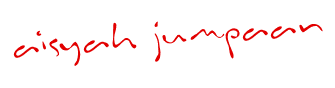
 Week 4
Week 4










.jpg)



