Electronic mail or E-mail, is an ordinary mail but is sent in seconds via Internet. we can accept mail, deliver and even store the messages nowadays. it consists of three components, which are the header, the body and the message envelope.
what are the advantages of using email to send message?
Email is a convenient style of sending message as user do not have to go anywhere to send their email. apart from that it is fast, as it only takes seconds or minutes to reach the recipients. it is inexpensive and user can also send email via wireless connection. it is reliable as the sender will be able to know directly if the email they send reach the recipients or not. user can also send images, videos and not just texts to the recipients which show the advanceness of technology nowadays.
what are the disadvantages of email?
however, email also has a bad side of it as well. once we sent an email, there is no way we can retrieve it back. this is very dangerous especially if we sent a confidential information to a wrong person. apart from that, if we mispell a letter in an email address, we might end up sending the email to another person. as I've said before, this is dangerous especially if you are sending a confidential information. we also receive a lot of spam if we click to other websites that is not secured. if we click the spam, our computer might be attacked by virus that will crash the whole system.
MAIL SERVER
mail server consists of a storage area where email is stored for local users. it has a database and a software or program that can send or receive email from or to other email servers.
EMAIL CLIENT
it is a software or program that can transfer email from a local host to a local email server. it is a program used to manage and access a user's email. Popular email client included Microsoft Outlook, Mozilla's Thunderbird, and many more.
EMAIL TERMS
CC - Carbon copy
- send a message to more than one person, all the recipients will be able to see the list of email addresses
BCC - Blinded carbon copy
- the recipients will not be able to see the list of email addresses
- it is used when we want to send email to people who don't know each other
Subject
- the keyword for the content of message, like a title
HOW DOES EMAIL WORK
-
SIMPLE MAIL TRANSFER PROTOCOL
SMTP is a Internet term across IP network. While electronic mail servers and other mail transfer agents use SMTP to send and receive mail messages, user-level client mail applications typically only use SMTP for sending messages to a mail server for relaying. client can also retrieve their email using IMAP (Internet Message Access Protocol) or POP (Post Office Protocol)
POP ( Post Office Protocol)
POP is used by email clients to retrieve email from a remote server over TCP/IP connection. most webmail service also provide POP and IMAP service. Although most POP clients have an option to leave mail on server after download, e-mail clients using POP generally connect, retrieve all messages, store them on the user's PC as new messages, delete them from the server, and then disconnect.
IMAP (Internet Message Access Protocol)
it is a method of accessing electronic mail or bulletin board messages that are kept on a mail server. E-mail clients using IMAP generally leave messages on the server until the user explicitly deletes them. Most e-mail clients support IMAP in addition to POP to retrieve messages; however, fewer email services support IMAP.[2] IMAP offers access to the mail storage. Clients may store local copies of the messages, but these are considered to be a temporary cache.
Bounced back email
bounced back email occur when the message did not reach the recipients and is sent back to the sender with an error message that shows that the email is not successfully sent. the message is also bounced back when the server of recipients is busy and could not handle the request at that time. Occasionally, a network failure at the sender or recipient end will cause an e-mail to bounce back to the sender. Typically, a bounced e-mail returns to the sender with an explanation of why the message bounced.
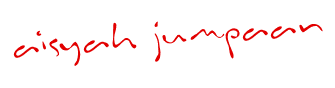






No comments:
Post a Comment